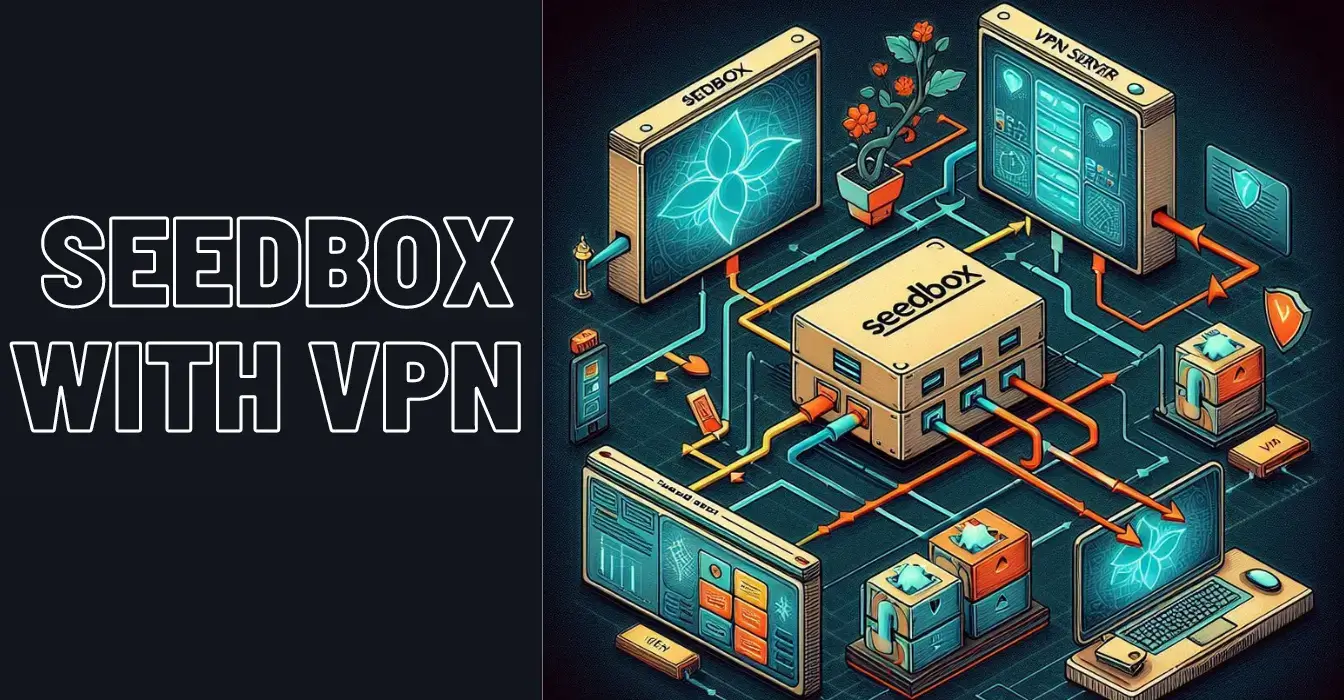Secure and Fast Seedbox with VPN | Ultimate Privacy and Speed
In today’s digital age, maintaining privacy and ensuring high-speed internet performance are paramount. For those who frequently download and upload large files, particularly via torrents, a Seedbox with VPN offers an ideal solution. This combination not only ensures rapid data transfer speeds but also provides unparalleled security and privacy. In this article, we’ll explore the benefits, functionality, and best practices for using a Seedbox with VPN to maximize both privacy and performance.
What is a Seedbox?
A Seedbox is a high-bandwidth remote server specifically designed for downloading and uploading digital files, typically through BitTorrent protocols. Seedboxes are known for their high-speed capabilities, often featuring gigabit or even multi-gigabit per second connections, which vastly outperform typical home internet speeds.
Key Features of a Seedbox
- High-Speed Downloads and Uploads: With access to superior bandwidth, Seedboxes facilitate rapid file transfers, minimizing wait times.
- Anonymity: By downloading files to a remote server rather than directly to your personal device, your IP address remains hidden, enhancing your privacy.
- Remote Access: Users can manage and access their Seedbox from anywhere, making it highly convenient.
- Secure Storage: Files can be stored securely on the Seedbox, reducing the risk of local malware infections.
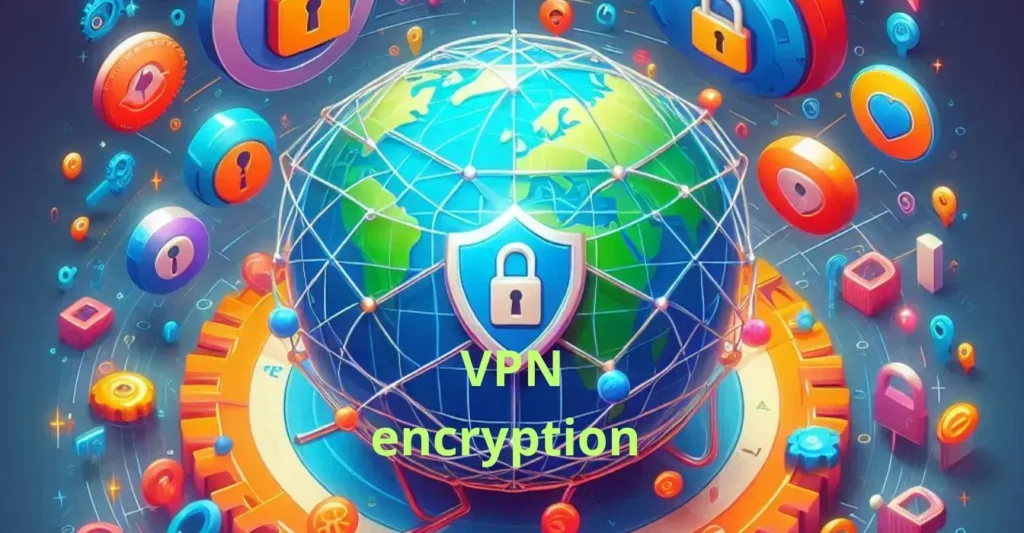
Why Use a VPN with Your Seedbox?
While a Seedbox offers significant advantages on its own, pairing it with a VPN (Virtual Private Network) elevates its capabilities. A VPN encrypts your internet connection, masking your IP address and ensuring that your online activities remain private and secure.
Benefits of Using a Seedbox with VPN
- Enhanced Privacy: A VPN conceals your IP address, preventing ISPs (Internet Service Providers) and other entities from monitoring your activities.
- Improved Security: VPNs encrypt data, protecting it from hackers and unauthorized third parties.
- Access to Geo-Restricted Content: VPNs allow you to bypass regional restrictions, granting access to content that may be blocked in your area.
- Protection from ISP Throttling: ISPs sometimes throttle internet speeds based on usage patterns. A VPN can prevent this by masking your online activity.
Setting Up a Seedbox with VPN
Step-by-Step Guide
- Choose a Reliable Seedbox Provider: Research and select a reputable provider that offers the speed and storage capacity you need. Popular options include Seedbox.io, RapidSeedbox, and Whatbox.
- Select a VPN Service: Opt for a VPN service known for its speed and security features. Top choices include NordVPN, ExpressVPN, and CyberGhost.
- Install and Configure VPN:
- Download and install the VPN application on your device.
- Connect to a server location of your choice. For best performance, select a server geographically close to the Seedbox server.
- Access Your Seedbox:
- Log in to your Seedbox account.
- Use the Seedbox’s web interface or FTP/SFTP to manage your files.
- Download/Upload Files Securely:
- Transfer files between the Seedbox and your device through the encrypted VPN connection.
Best Practices for Using a Seedbox with VPN
Ensuring Maximum Security
- Use Strong, Unique Passwords: Protect your Seedbox and VPN accounts with robust, unique passwords.
- Enable Two-Factor Authentication (2FA): Add an extra layer of security to your accounts.
- Regularly Update Software: Keep your VPN and Seedbox software up to date to protect against vulnerabilities.
- Monitor Activity: Regularly check for unusual activity on your accounts to detect and respond to potential security threats.

Optimizing Performance
- Select Optimal Servers: For both the Seedbox and VPN, choose servers that are geographically close to each other to minimize latency.
- Manage Bandwidth Usage: Be mindful of bandwidth limits imposed by your Seedbox provider to avoid throttling.
- Utilize Automation Tools: Use automation tools offered by your Seedbox provider to schedule downloads/uploads during off-peak hours.
Top Seedbox and VPN Combinations
Here are some of the best combinations of Seedbox and VPN services that provide a balance of speed, security, and reliability:
- Seedbox.io + NordVPN: A highly regarded pairing that offers robust performance and top-tier security.
- RapidSeedbox + ExpressVPN: Known for its fast speeds and strong encryption, this combination is ideal for heavy users.
- Whatbox + CyberGhost: This duo is perfect for users seeking user-friendly interfaces and reliable connectivity.
Troubleshooting Common Issues
Connectivity Problems
If you encounter connectivity issues, try the following:
- Switch VPN Servers: Sometimes, switching to a different VPN server can resolve connectivity issues.
- Check Firewall Settings: Ensure that your firewall isn’t blocking the VPN or Seedbox.
- Restart Devices: Restart your router, device, and any relevant software.
Slow Speeds
To address slow speeds:
- Optimize Server Selection: Choose VPN and Seedbox servers that are closer to each other.
- Limit Background Processes: Close any unnecessary applications or processes that might be consuming bandwidth.
- Upgrade Your Plan: If consistent speed issues persist, consider upgrading to a plan with higher bandwidth limits.
Conclusion
Using a Seedbox with VPN provides the ultimate combination of privacy, security, and speed for torrenting and other large file transfers. By following best practices and choosing the right services, you can ensure that your online activities remain private and your download/upload speeds remain at their peak. Whether you’re a casual user or a heavy downloader, this powerful combination will enhance your internet experience, providing you with the peace of mind and performance you need.
For more information on choosing the best Seedbox and VPN services, consider exploring reputable tech review sites and user forums. Stay safe, stay private, and enjoy blazing-fast internet speeds with your Seedbox and VPN setup!
FAQ
1. What is a Seedbox? A Seedbox is a high-bandwidth remote server designed for downloading and uploading digital files, primarily through BitTorrent protocols. It offers superior speeds and enhanced privacy compared to typical home internet connections.
2. What are the key features of a Seedbox?
- High-Speed Downloads and Uploads: Access to high bandwidth for rapid file transfers.
- Anonymity: Your IP address remains hidden by downloading files to a remote server.
- Remote Access: Manage and access your Seedbox from anywhere.
- Secure Storage: Store files securely, reducing the risk of local malware infections.
3. Why should I use a VPN with my Seedbox? Pairing a Seedbox with a VPN enhances privacy and security. A VPN encrypts your internet connection, masks your IP address, and ensures your online activities are private and secure.
4. What are the benefits of using a Seedbox with a VPN?
- Enhanced Privacy: Conceals your IP address from ISPs and other entities.
- Improved Security: Encrypts data to protect it from hackers and unauthorized parties.
- Access to Geo-Restricted Content: Bypass regional restrictions to access blocked content.
- Protection from ISP Throttling: Prevents ISPs from slowing down your internet based on usage patterns.
5. How do I set up a Seedbox with a VPN?
- Choose a Reliable Seedbox Provider: Select a reputable provider like Seedbox.io, RapidSeedbox, or Whatbox.
- Select a VPN Service: Opt for a VPN known for speed and security, such as NordVPN, ExpressVPN, or CyberGhost.
- Install and Configure VPN: Download, install, and connect to a VPN server.
- Access Your Seedbox: Log in and manage your files via the Seedbox web interface or FTP/SFTP.
- Download/Upload Files Securely: Transfer files through the encrypted VPN connection.
6. What are the best practices for using a Seedbox with VPN?
- Ensuring Maximum Security:
- Use strong, unique passwords.
- Enable two-factor authentication (2FA).
- Regularly update software.
- Monitor account activity for unusual behavior.
- Optimizing Performance:
- Select optimal servers close to each other.
- Manage bandwidth usage to avoid throttling.
- Utilize automation tools for off-peak downloads/uploads.
7. What are some recommended Seedbox and VPN combinations?
- Seedbox.io + NordVPN: Offers robust performance and top-tier security.
- RapidSeedbox + ExpressVPN: Ideal for fast speeds and strong encryption.
- Whatbox + CyberGhost: User-friendly interfaces and reliable connectivity.
8. How can I troubleshoot common issues?
- Connectivity Problems:
- Switch VPN servers.
- Check firewall settings.
- Restart your router, device, and software.
- Slow Speeds:
- Optimize server selection.
- Limit background processes.
- Consider upgrading to a higher bandwidth plan.
9. Where can I find more information? Explore reputable tech review sites and user forums for more insights on choosing the best Seedbox and VPN services.